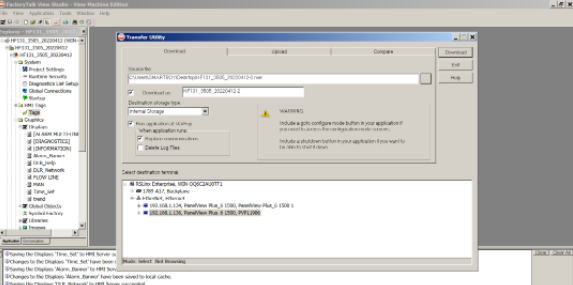FactoryTalk ViewPoint software, an add-on to FactoryTalk View Studio software, allows plant managers, production supervisors, system integrators, and other key stakeholders to view and control real-time plant floor operations remotely from a web browser. FactoryTalk ViewPoint enabled displays are fully scalable and animated in the browser. The remote user can also view displays that are not the active display of the terminal.
Each PanelView Plus 6 - 700…1500 terminal contains one license that supports a single client connection to the terminal. No additional software is required. FactoryTalk ViewPoint software is not supported by the PanelView Plus 6 - 400 and 600 terminals.
Making your FactoryTalk View project accessible from a web browser or your favorite mobile device is quick and easy. Here’s how in 3 easy steps.
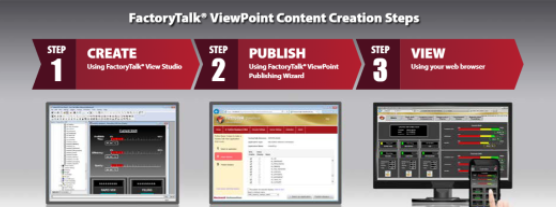
2.1 In FactoryTalk View Studio, open the FactoryTalk View ME application that contains the displays you want to convert for the web.
2.2 Click Application > ViewPoint Administration to open FactoryTalk ViewPoint Administration.
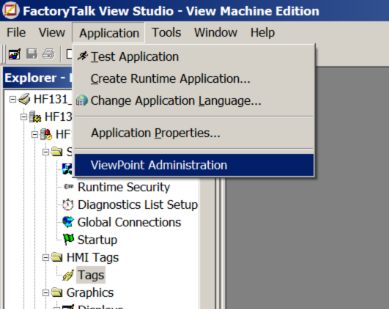
2.3 In FactoryTalk ViewPoint Administration, click Publish Displays to Web, and then select and publish the displays.
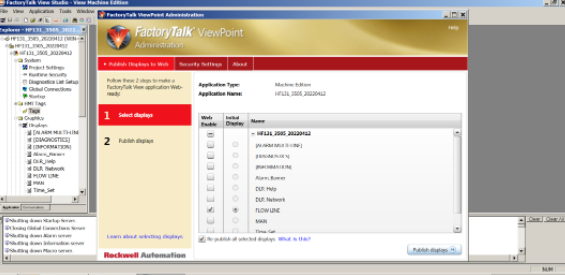
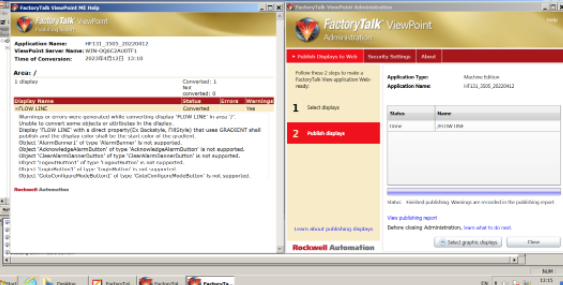
Note:
Some of features and functions may not support in ME FactoryTalk ViewPoint applications
2.4 Create the Machine Edition runtime application, and include FactoryTalk ViewPoint content.
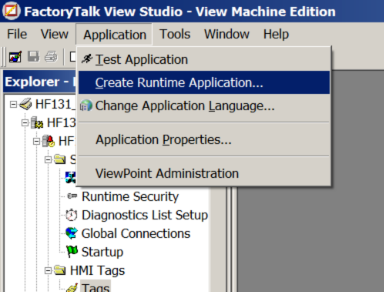
a. In FactoryTalk View Studio click Application > Create Runtime Application to create a runtime file (.mer). Select the Include ViewPoint Content check box located below the Type list. The check box is selected by default. The runtime file will provide the FactoryTalk View ME application and the published displays to the PanelView Plus terminal.
b. In Save as type, select the runtime version compatible with the firmware version of the targeted terminal.
c. Click Save.

2.5 Download the Machine Edition runtime application to the PanelView Plus terminal that will host the web application.