1440-VSE02-01RA Allen-Bradley Viberation Sensor Module
Brand:Allen-Bradley Model number:1440-VSE02-01RA
Country of origin: United States Product weight:0.55kg
HS code:8517623990
Product Details:
Product Dimensions:
The modules mount on a XM® 940 terminal base unit, catalog number 1440-TB-A. We recommend that you mount the
modules after you have connected the wiring on the terminal base unit. Refer to the XM-940 Dynamic Measurement
Terminal Base Installation Instructions, publication GMSI10-IN020, or the user guide for the specific module for wiring
information.
Make certain the side connector (B) is pushed all the way to the left.
You cannot install the module unless the connector is fully extended.
Make sure that the pins on the bottom of the module are straight so they align properly with the connector in the
terminal base unit.
Position the module (D) with its alignment bar (E) aligned with the groove (F) on the terminal base unit.
Press firmly and evenly to seat the module in the terminal base unit.
The module is seated when the latching mechanism (G) is locked into the module.
6. Repeat the above steps to install the next module in its terminal base unit.
The XM-12x modules perform a self-test at powerup. The self-test includes a status indicator test and a device test. During
the status indicator test, the indicators turn on independently and in sequence for approximately 0.25 seconds.
The device test occurs after the status indicator test. The Module Status (MS) indicator is used to indicate the status of the
device self-test.
The XM Documentation and Configuration Utility CD is packaged with the XM modules. It contains the XM Serial
Configuration Utility software, a set of user guides, hazardous location installation drawings, and electronic data sheet
(EDS) files that are used by network configuration tools such as RSNetWorx™ for DeviceNet software. The user guides are
in portable document format (PDF), and must be viewed with Adobe Acrobat Reader software.
To install the XM Serial Configuration Utility software, follow the steps on the next page
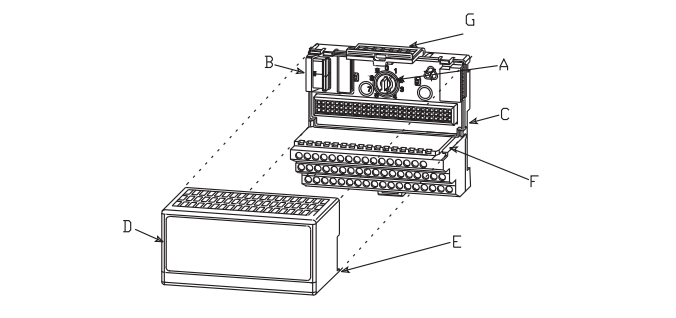
We have the same series of models in stock. If you don't find the model you need, please contact us and we will provide you with an official quotation!
Allen-Bradley 440G-TZS21UPRH
Allen-Bradley 700-HLS1U2
Allen-Bradley 1440-SDM02-01RA
Allen-Bradley 1492-IFM40F-3
Allen-Bradley 1746-A10
Allen-Bradley 1746-NI4
Allen-Bradley 1746-NI8
Allen-Bradley 1747-L541
Allen-Bradley 1747-L552
Allen-Bradley 1756-A4
Allen-Bradley 1756-A10
Allen-Bradley 1756-A13
Allen-Bradley 1756-DHRI0C
Allen-Bradley 1756-DNB/A
Allen-Bradley 1756-EN2T
Allen-Bradley 1756-EN2TR
Allen-Bradley 1756-ENBT
Allen-Bradley 1756-IA16I
Allen-Bradley 1756-IB16
Allen-Bradley 1756-IF16
Allen-Bradley 1756-IR6I
Allen-Bradley 1756-L7SP
Allen-Bradley 1756-L71
Allen-Bradley 1756-L71S
Allen-Bradley 1756-L81ES
Colour:new Warranty: 12 months
Lead Time:3-day working day Price: Please contact us
Shipping Port: Xiamen, China Payment:T/T
Express cooperation: fedex, DHL, UPS and your express account
Service: Professional Sales provides 24 hours /7 days online service

Our service:

Fast delivery, and can be used with your express account.

Competitive Price

Free Shipping

One-year warranty